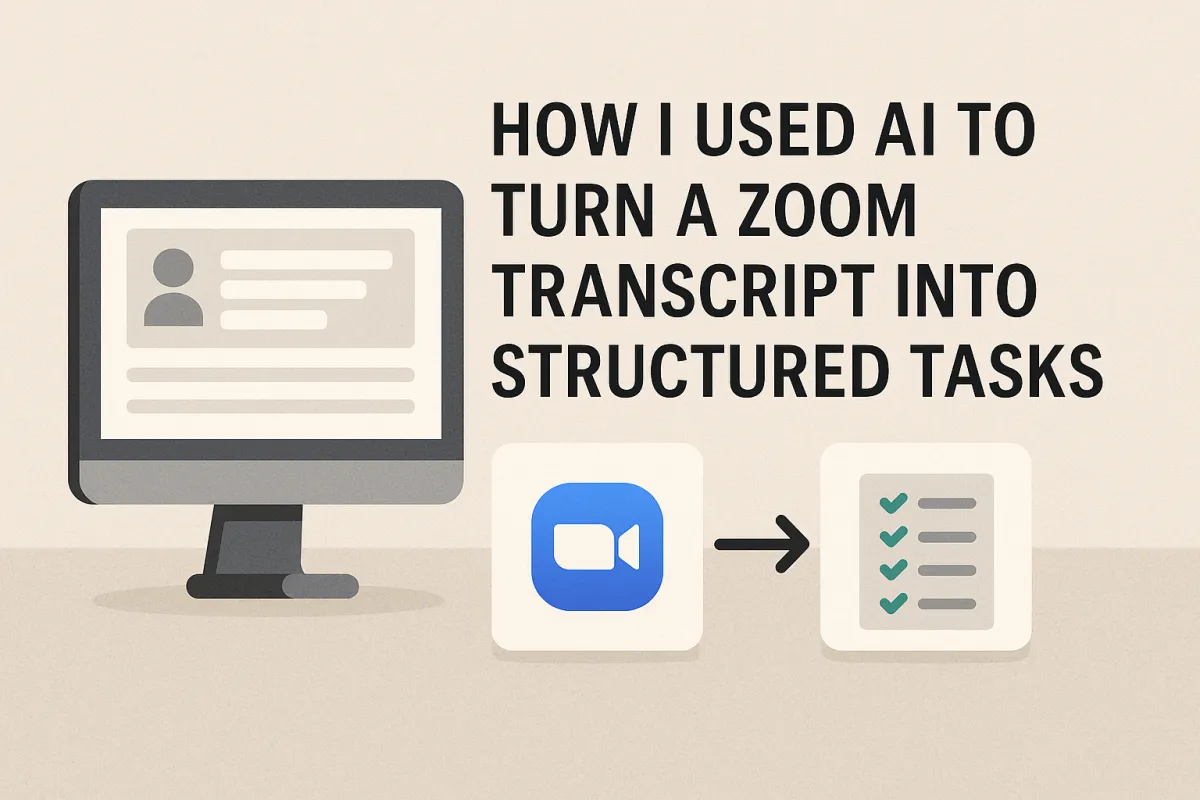
How I Used AI to Turn a Zoom Transcript Into Structured Tasks
This is the start of my journey to becoming an AI Prompt Engineer. Join me as I learn, build, and share my wins... but also my losses.
Coaches, consultants, and creators are full of brilliance — especially when speaking off the cuff during Zoom meetings. But too often, those meetings vanish into the digital void. Action items get lost. Follow-ups never happen. Notes go untranscribed. Happens to all of us. Time is our mortal enemy as humans — ain’t nobody got time to craft detailed meeting notes after the call ends.
Someone I work closely with noticed this and asked if I could solve it. I didn’t see the gap myself — but once I did, I understood it was worth solving.
The Problem: So Much Is Said, So Little Gets Done
Here’s the cycle he kept seeing:
A Zoom meeting happens.
Great ideas are shared, next steps casually mentioned.
No one writes them down, or if they do, the notes are hard to parse later.
The momentum stalls.
Manual transcription and note-taking weren’t scalable. We needed a system that could summarize only the actionable parts, cleanly and reliably — and without pretending to know things it didn’t —then log those tasks into a reliable reservoir where they could actually be acted upon.
On Hallucinations and Output Variability
GPT models don’t always return the same output from the same input.
That made me nervous at first. AI hallucinations are real, and the idea of phantom tasks creeping into a CRM made me cautious.
But then I realized: humans have been taking meeting notes for centuries (or at least for as long as meetings existed). No two people summarize the same conversation identically — and we’ve always accepted that. Expecting AI to be perfectly deterministic is unrealistic. Variability isn’t a flaw — it’s familiar. It only needs to be reliable enough to help.
The Build: Zoom → Zapier → Make → OpenAI → Go High Level
Here’s how the system works:
Zoom finishes recording and the transcript is generated. (Note: You absolutely need to toggle the settings to record meetings AND create transcripts. Zoom can do both. Fathom didn't get the job done, btw.)
Zapier grabs the transcript as soon as it’s ready.
(Why Zapier? Because it has a more reliable Zoom integration than Make.)Make receives the transcript and sends it to OpenAI using a structured prompt.
OpenAI extracts tasks and formats them with the following fields:
Title
Description
Due date (ISO 8601 format)
Completed (set to false)
AssignedTo (a static GHL user ID)
Make sends the output to Go High Level’s task system via API.
It’s fast, consistent, and runs without human intervention.
The Prompt That Makes It Work
(Trimmed for the blog version — full version available on request.)
You are an AI assistant trained to read meeting transcripts and summarize actionable items as tasks. Output a flat JSON array. Include title, body, dueDate, completed, and assignedTo. Infer next steps only if likely. Do not explain anything — return raw JSON only.
Why It’s Useful
This system helps:
Reduce cognitive overload
Prevent dropped tasks
Create immediate clarity from a long conversation
Whether you’re working solo or managing a team, it helps you move from conversation to execution without anything slipping through the cracks.
Final Note
I didn’t build this because I had a grand vision. I built it because someone I work with asked a good question.
And like any good assistant — human or machine — I listened, and I built.
That’s what prompt engineering really is:
Listening, responding, refining — and doing it again, a little better, each time.
